Bring all your important communications and scheduling together in one place. Access Zoom Mail and Zoom Calendar in the same app as Team Chat, Phone, Meetings, and more.

The average user toggles between different applications and websites nearly 1,200 times each day.
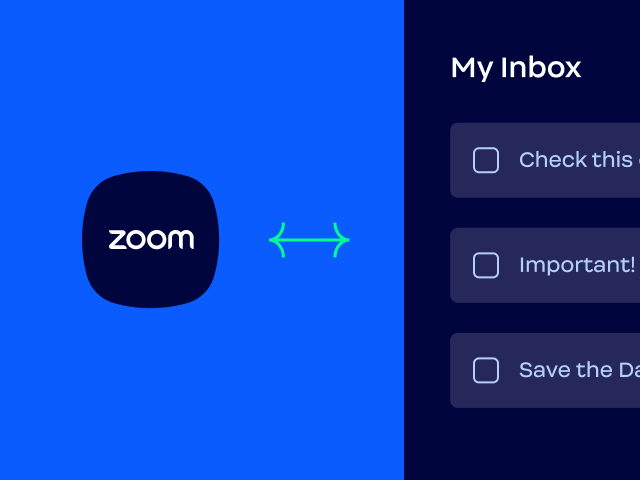
Zoom Mail and Calendar Client
Connect Gmail* or your Microsoft 365 account for work or school to the Zoom client you already know, so you can use your existing email and calendar alongside Zoom Meetings, Team Chat, Whiteboard, and Phone. Save time and stay focused with Zoom Mail & Calendar Client, which are included for all Zoom users.
*Zoom Mail Client’s use of information received from Google APIs will adhere to Google API Services User Data Policy, including the Limited Use requirements.
With Zoom Mail & Calendar Client, you can:
Benefits
Try Zoom Mail and Calendar Service
Zoom Mail and Calendar Client are also designed to work with two new services: Zoom Mail Service and Zoom Calendar Service.
Frequently Asked Questions
Zoom Mail Client
Zoom Mail Client can connect to your Gmail or Microsoft 365 email service (Exchange) as well as the Zoom Mail Service.
Yes, we are adding Mail to the Zoom App! If you do not have the Mail option displayed, you may need to update to the latest client, or your system administrator may need to enable it.
Zoom Calendar Client
Zoom Calendar Client can connect to your Google or Microsoft 365 calendar service (Exchange) as well as the Zoom Calendar Service.
Yes, we are adding Calendar to the Zoom App! If you do not have the Calendar option displayed, you may need to update to the latest client, or your system administrator may need to enable it.
Get Started with Zoom Mail and Calendar Client
Zoom Mail and Calendar Client are available now to all Zoom users! It may need to be enabled by an IT administrator.


